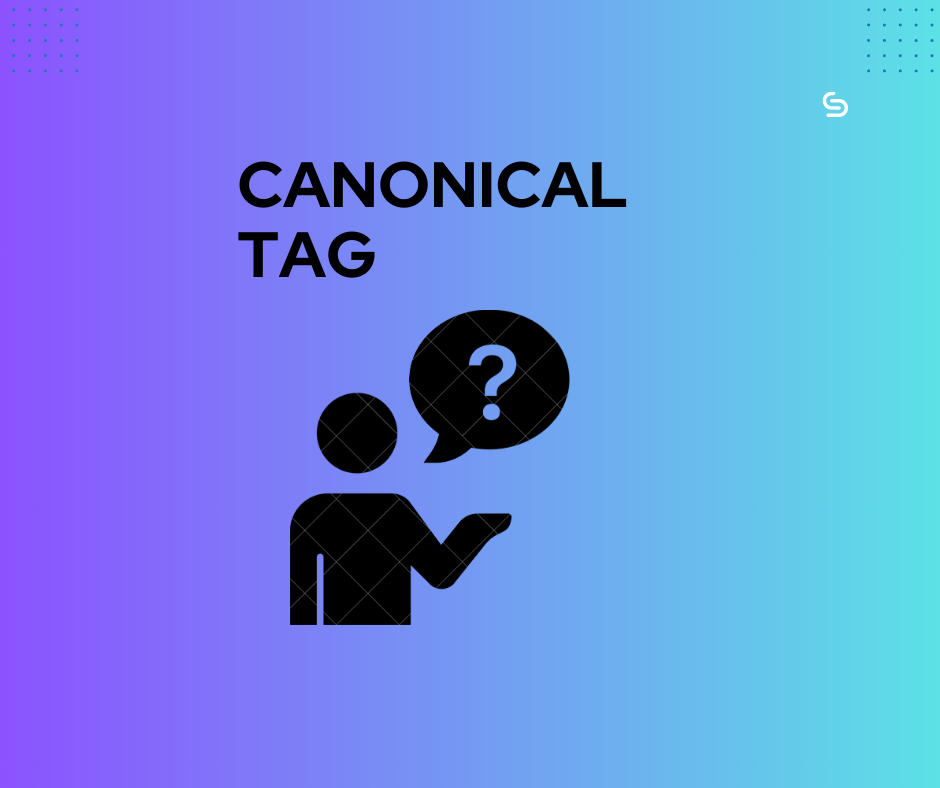you’ve invested time and effort into creating valuable content for your website, and you’re excited to boost your search engine rankings and organic traffic. But have you ever wondered why some webpages rank lower than they should, or why certain pages with similar content compete for the same spot in the search results? This is where the canonical tag comes into play.
Whether you’re a seasoned SEO professional or a curious website owner, understanding canonical tags will empower you to optimize your website better, avoid duplicate content issues, and improve your search engine rankings. So, let’s get started!
What is a Canonical Tag?
A canonical tag, also known as a rel=canonical tag, is an HTML element that specifies the preferred version of a webpage with similar or identical content. It is used to address duplicate content issues and inform search engines about the primary URL that should be indexed and displayed in search results. In simpler terms, it helps search engines understand which page should receive credit for the content, preventing the dilution of search signals and ensuring the right page ranks higher.
How Does a Canonical Tag Work?
When a search engine crawls and indexes webpages, it encounters situations where multiple URLs point to the same content. This can happen due to various reasons, such as:
* Different URL parameters
* Refined search filters
* WWW vs. non-WWW versions of a website
* HTTP vs. HTTPS versions
* Similar product or category pages
If canonicalization is not implemented, search engines may interpret these duplicate pages as separate entities, resulting in divided ranking signals and potential SEO issues. By inserting a canonical tag in the HTML code of the duplicate pages, website owners can guide search engines to prioritize a specific URL as the original or preferred version of the content.
Why is a Canonical Tag Important for SEO?
1. Avoiding Duplicate Content Penalties: Search engines penalize websites with duplicate content, as it can confuse users and lead to a suboptimal user experience. By using a canonical tag, you inform search engines about the preferred version of the content, consolidating ranking signals and avoiding any potential penalties.
2. Improving Search Engine Rankings: When search engines identify the canonical tag, they consolidate ranking signals from duplicate pages and attribute them to the preferred version. This consolidation helps improve the search engine rankings of the chosen canonical URL, as the signals are centralized.
3. Enhancing Site Crawling Efficiency: Search engine bots have limited resources for crawling and indexing websites. If multiple duplicate pages exist, these resources can be wasted crawling less relevant versions of your content. By implementing canonical tags, you guide search engines to focus on the primary URL, ensuring efficient crawling and indexing.
4. Preventing Internal Competition: Without a canonical tag, search engines may view similar or identical pages as competition, causing them to compete for search rankings instead of working together to boost your website’s overall ranking. By specifying the preferred URL with a canonical tag, you eliminate this internal competition and consolidate the ranking power onto a single page.
5. Consolidating Backlink Value: Backlinks are an essential ranking factor. When different versions of a webpage exist, backlinks may be spread across multiple URLs, diluting their value. By implementing canonical tags, you consolidate the backlink value onto a single URL, strengthening its authority and potential to rank higher.
How to Add a Canonical Tag to Your Website
Adding a canonical tag to your website may vary depending on the platform you are using. Here are some methods for implementing canonical tags on different types of websites:
1. WordPress Websites
WordPress makes it relatively easy to add canonical tags to your webpages. You can utilize plugins such as Yoast SEO or Rank Math to streamline the process. Here’s how you can do it using Yoast SEO:
1. Install and activate the Yoast SEO plugin from the WordPress plugin repository.
2. Navigate to the page or post editor for the webpage you want to add a canonical tag to.
3. Scroll down to the Yoast SEO meta box below the editor.
4. Click on the “Advanced” tab within the Yoast SEO meta box.
5. In the “Canonical URL” field, enter the URL of the preferred version of the page.
6. Save or update the page to apply the changes.
2. HTML Websites
For websites built on purely HTML, adding a canonical tag requires manual HTML code insertion. Here’s an example of how to add a canonical tag:
html
<head>
<link rel=”canonical” href=”https://www.yourwebsite.com/your-page” />
</head>
Replace “https://www.yourwebsite.com/your-page” with the URL of the preferred version of the webpage. Ensure that you place the canonical tag within the <head></head> section of your HTML code.
Common Mistakes to Avoid with Canonical Tags
Implementing canonical tags incorrectly can lead to undesirable SEO consequences. To ensure you make the most of canonical tags, avoid these common mistakes:
1. Using Self-referencing Canonical Tags: Avoid using self-referencing canonical tags on a webpage, as they do not provide any valuable information to search engines.
2. Implementing Canonical Tags for Every Webpage: Not every page requires a canonical tag. Use them only when you encounter duplicate content issues.
3. Using Inconsistent or Incorrect Canonical URLs: Ensure the canonical URL you specify is consistent, accurate, and aligned with your SEO goals.
4. Neglecting the Importance of Content Optimization: While canonical tags help address technical SEO issues, optimizing your content for keywords and user experience remains crucial.
Conclusion
Canonical tags play a crucial role in modern SEO strategies. By implementing them correctly, you ensure that search engines attribute the right rankings, consolidate ranking signals, and avoid duplicate content penalties. Remember to choose the appropriate canonical URL, optimize your website’s performance, and maintain consistent ranking signals across your webpages.